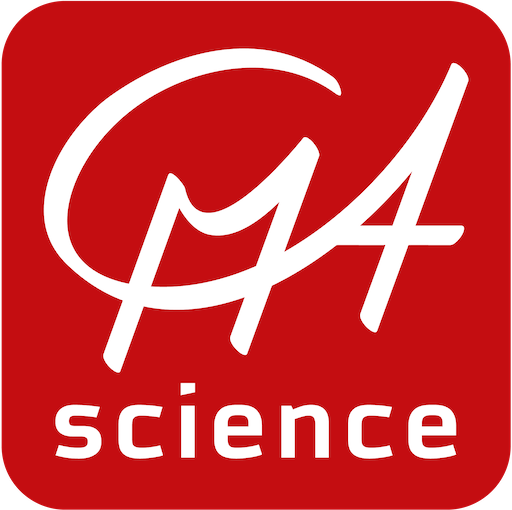Hoe kan ik in de app gemaakte lesactiviteiten delen/e-mail met anderen?
Het delen van bestanden die in de app gemaakt of aangepast zijn kan op twee manieren:
Methode 1: via de lijst met opgeslagen bestanden
Bestanden die met de Coach 7 app gemaakt zijn worden opgeslagen in de Usermap van de app.
- Open de Usermap. Raak het Open icoon aan en selecteer User
- Raak het gewenste bestand aan en houd deze ingedrukt. Er verschijnt een menu met de opties Open, Delen, Verwijderen en Annuleren
- Selecteer de optie Delen en selecteer de gewenste manier om het bestand te delen.
Methode 2: via het menu in de activiteit zelf
Als een Coachactiviteit in gebruik is kan deze ook direct gedeeld worden
- Open een bestaande Coachactiviteit
- Raak het Menu icoon aan en selecteer de optie Bestand>Delen met…
- Selecteer de gewenste manier om het bestand te delen.
Bekijk ook onze Engelstalige instructievideo op YouTube (link opent in nieuw tabblad)..