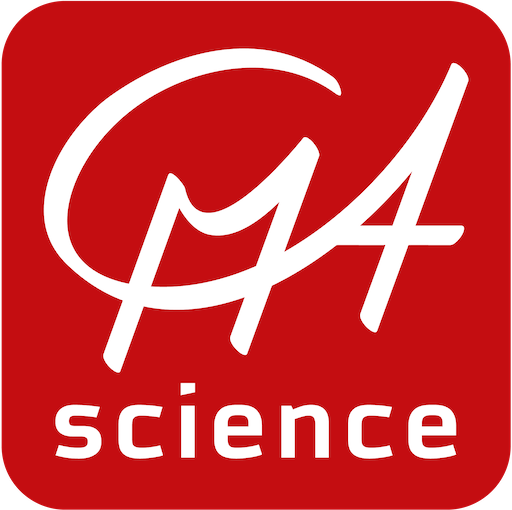Hoe open ik een .cma7-activiteit vanuit een e-mailbijlage in de Coach 7 app?
De procedure voor het downloaden en openen van een .cma7 of .cmr7 bestand vanuit een e-mailbijlage verschilt per e-mailapp en device. Hieronder vindt u een korte instructie.
- iOS: raak het bijgevoegde bestand (een .cma7 of .cmr7 bestand) aan en selecteer Kopieer naar Coach 7. De Coach 7 app zal starten en de activiteit openen. Het bestand wordt opgeslagen in de User map van de Coach 7 app en zal in een submap genaamd “Inbox” gezet worden.
- Android: raak het bijgevoegde bestand (een .cma7 of .cmr7 bestand) aan. De Coach 7 app zal starten en de activiteit openen. Het bestand kan ook eerst lokaal opgeslagen worden in de Download of Coach 7 mappen
Bekijk ook onze Engelstalige instructievideo op YouTube (link opent in nieuw tabblad)..