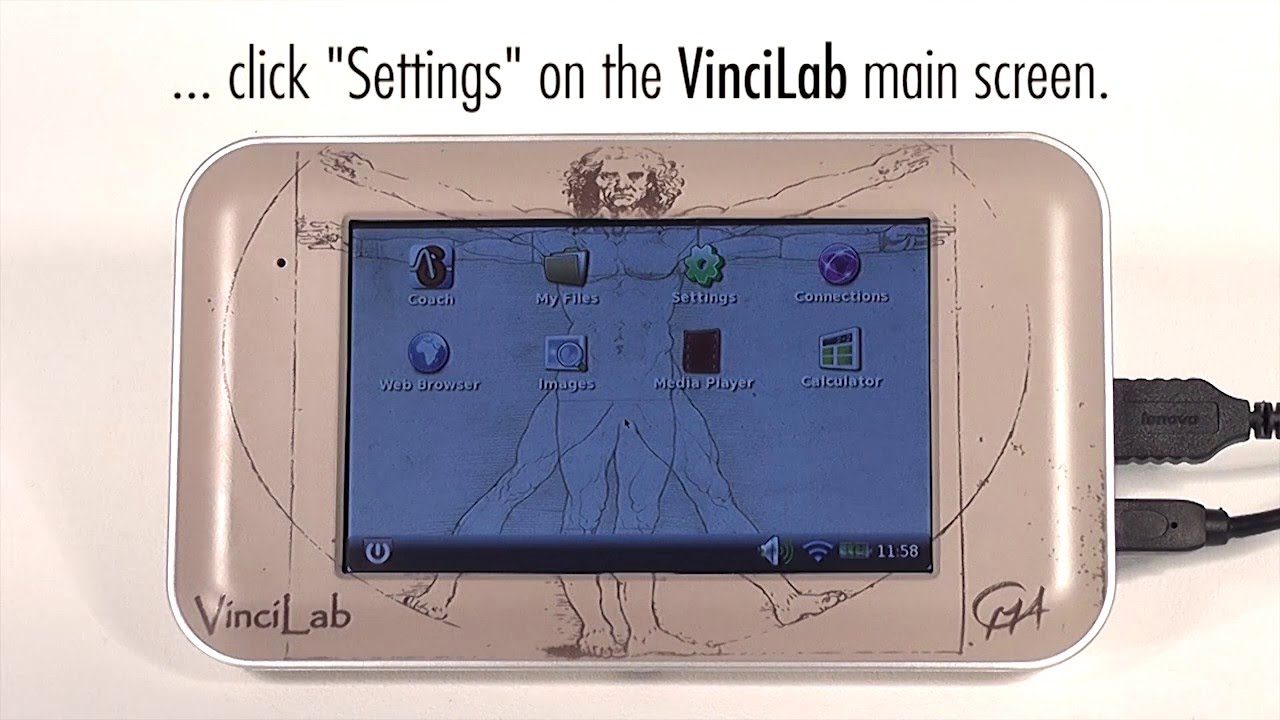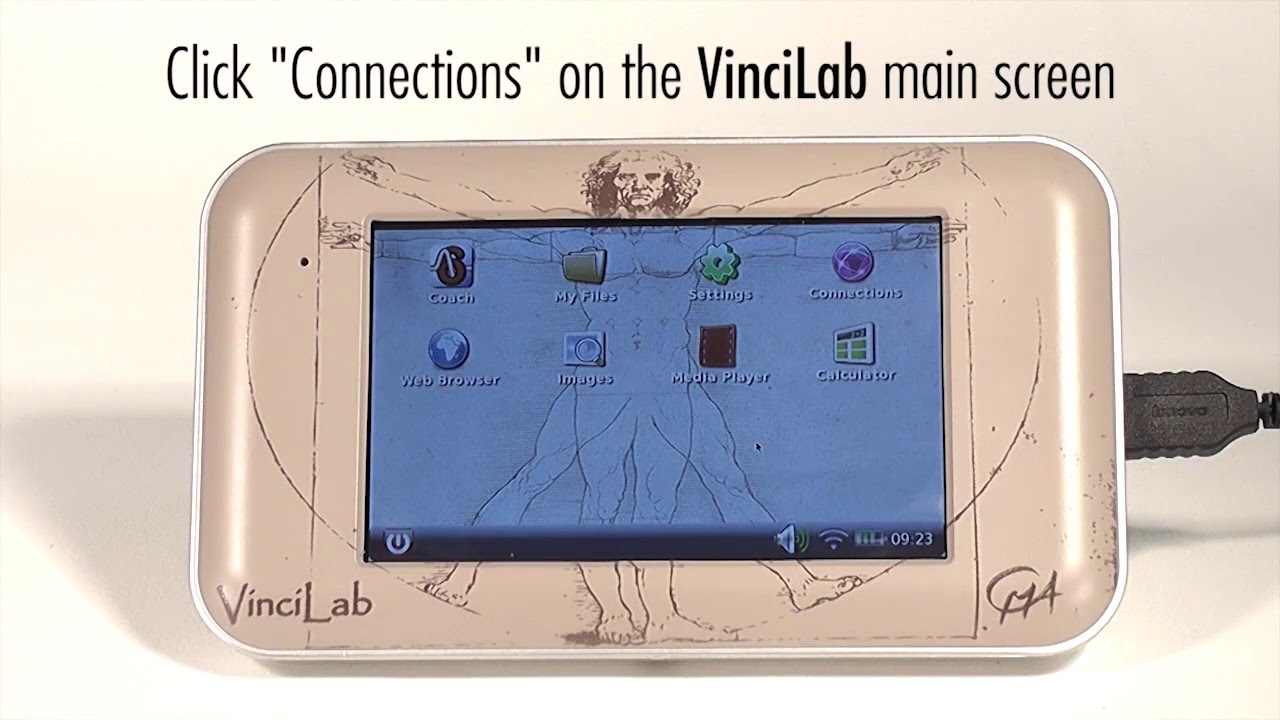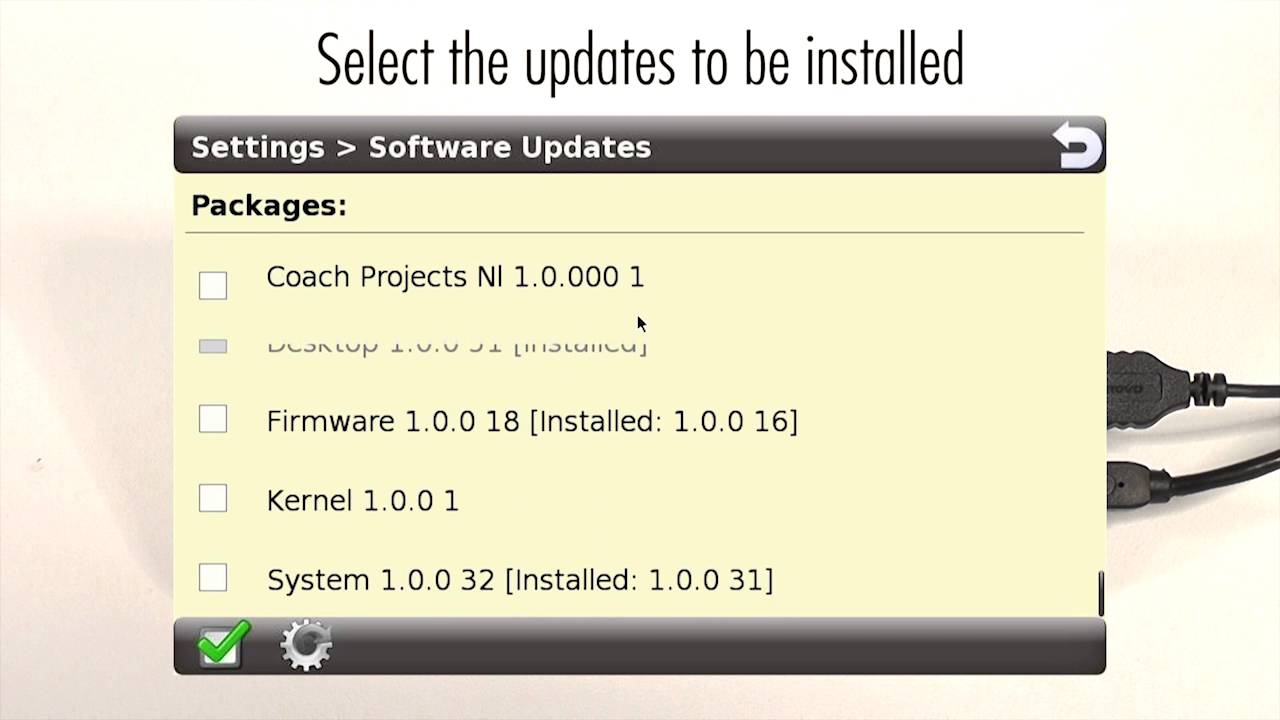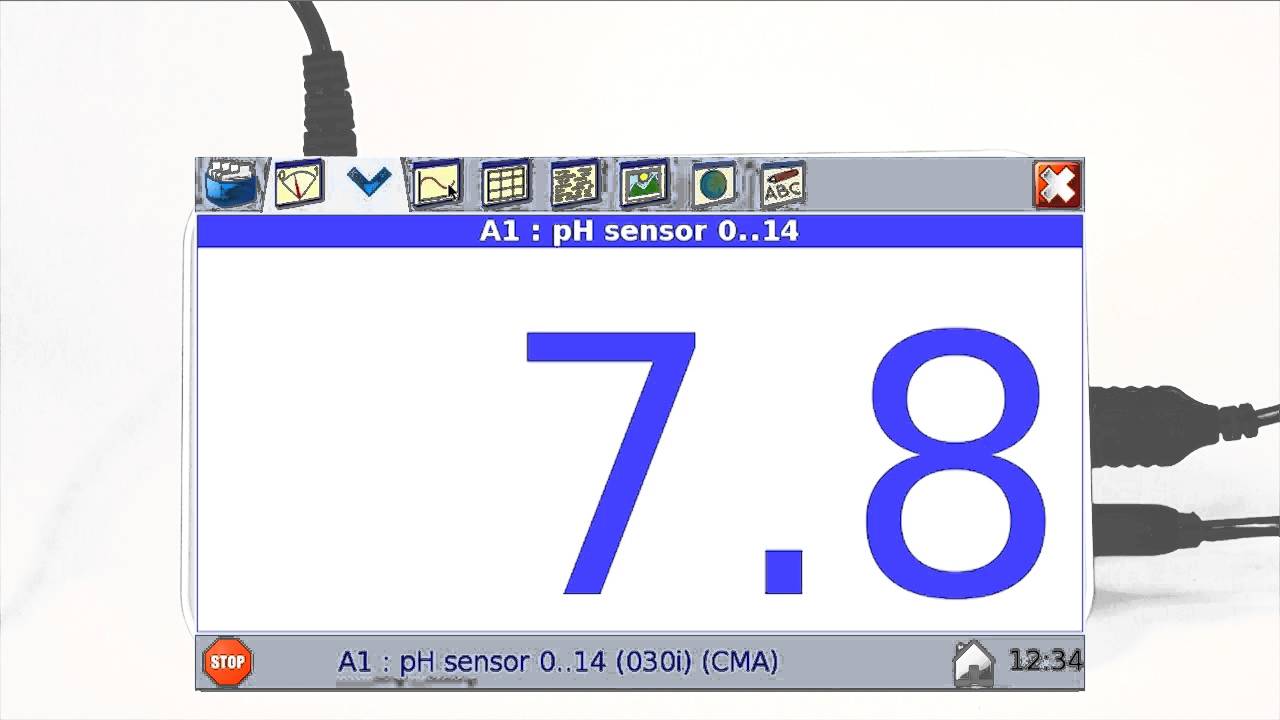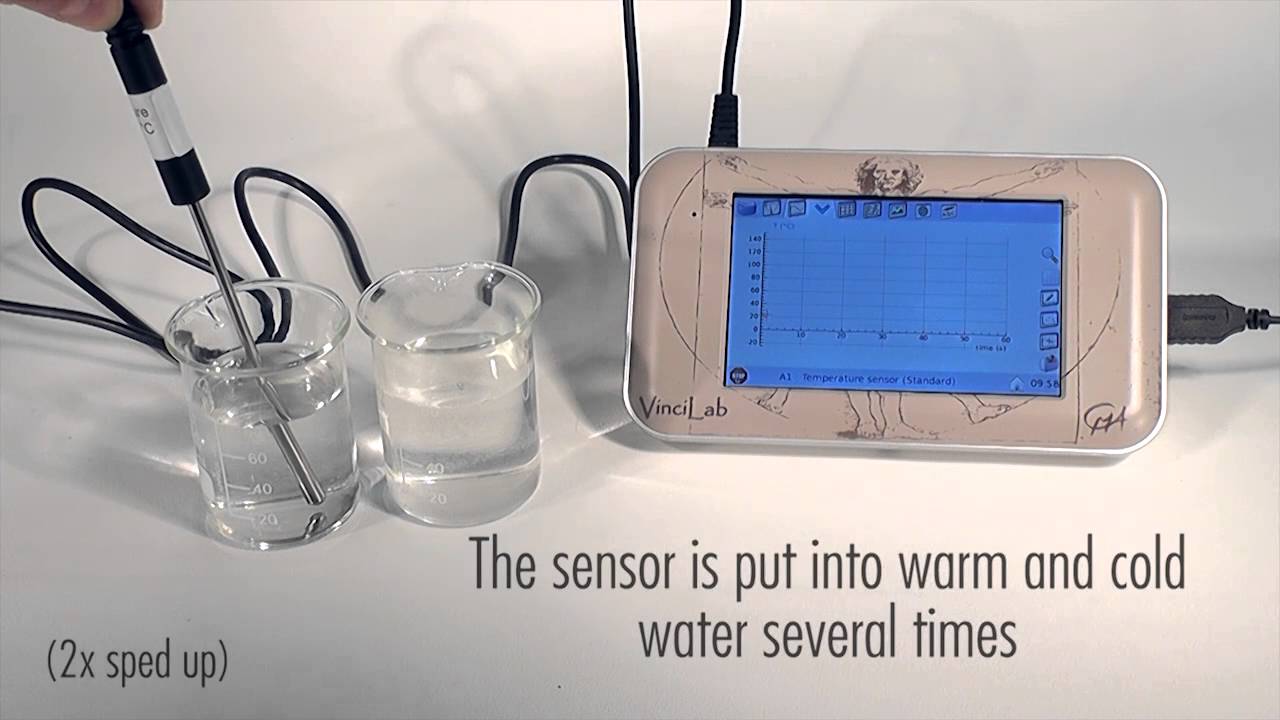If you need a portable data acquisition system system then VinciLab is a good choice.
It is a modern and advanced graphic data-logger, which can be used in the classroom and in the field:
- Standalone
- Wireless via Wi-Fi with computers, tablets, and Chromebooks,
- Wired via USB with computers.
School Level:
VinciLab is very powerful data-logger for High School until University level.
It can be used with computers (mac, windows), Chromebooks, iPads, tablets or smartphones, via Wi-Fi or USB connection.
It is a handheld Linux device equipped with two processors, a main processor to control the device’s operating system and screen, and a measurement processor, which allows very fast data collection with up to 1 MHz sampling frequency (1000000 samples per second).
For connecting sensors VinciLab has four analog (right-handed) BT sensor inputs and two digital (left-handed) BT sensor inputs for Motion Detectors.
Additionally it has a built-in microphone and 3-axis accelerometer.
VinciLab has a 5” (capacitive) color touch screen that provides high-resolution display offering easy control of the device.
The dedicated applications, preinstalled on the device, offer tools for setting up the device, setting up the wireless connections, collecting, graphing and processing data, managing user files, browsing the web, watching video files, reading text files, etc.
The VinciLab package contains: VinciLab, Power adapter, USB cable, VinciLab Quick Start Guide, and VinciLab User’s Guide.
VinciLab can be used standalone or as a lab interface connected to computers, tablets, Chromebooks and smartphones.
- Two processors: a main processor to control the device’s operating system and screen, and a measurement processor to control the measurement and control processes.
- 5” capacitive color touch screen that provides a high-resolution display (800 x 480 pixels).
- 8 GB of internal memory 5.5 GB of which is available for user files in ‘My files’ folder. Files can be transferred by mounting VinciLab as network location in Windows Explorer or by using a USB memory stick.
- Sensor inputs support as well new as old CMA sensors.
- For measurement via analog inputs (four simultaneously) maximum sampling frequency is 1 MHz.
- A full USB port allows connecting any USB peripherals like a mouse, keyboard, USB flash drive, USB hub, etc.
- Audio In port allows to connect external speaker.
- Build-in speaker for playing audio.
- An internal rechargeable battery powers VinciLab. The battery icon on the status bar of the Home Screen indicates the current power level. Battery life will depend on the screen brightness and on the sensors and features used, but typically you can expect to use VinciLab at least 4 hours without recharging it. To save power dim the brightness of the screen or turn off the screen when you do not need it.
- By using wireless connectivity and the VNC protocol the Vinci-Lab’s screen can be remotely viewed and controlled from any computer or mobile device connected to the same network.
For connecting sensors VinciLab has:
- Four analog BT inputs, which allow very fast data collection up to 1000000 samples per second to which CMA BT sensor can be connected. Older CMA sensors (without auto detection) are supported via Sensor Library in the Coach software.
- Two digital BT inputs for Motion Detectors 0664.
It also has built-in:
- Accelerometer, which measures acceleration in 3 ranges: +/- 20 m/s2, +/- 40 m/s2 and +/- 80 m/s2 in the x, y and z directions
- Microphone, which measures sound waveforms.
When VinciLab is used standalone then preinstalled on the device Coach application (linux) offers live sensor data displays, real-time graphing, tools for data processing, possibility of saving and sharing Coach Result files. Coach Activities made in the Coach 7 program (and saved for VinciLab) can be transferred to VinciLab, e.g. via a USB memory stick, and opened for direct use on VinciLab.
To use VinciLab:
- with a computer (Windows Mac) – you need the Coach 7 Lite program (free) or Coach 7 program (License fee).
- with tablets, Chromebooks and smartphones: you need the Coach 7 Lite App (free) or Coach 7 App (License fee).
By using the VNC protocol the VinciLab’s screen can be remotely displayed and controlled from any computer or a mobile device connected to the same as network. For this a VNC Viewer Program. For details see the VinciLab’s User Guide.
DISPLAY: 5” (800 x 480 pixel) Capacitive Color Touch Screen
POWER: Rechargeable battery / Power adapter
MEMORY: 8 GB, 5.5 GB of which is available for user files in the ‘My Files’ folder. Expandable with a USB flash drive
CONNECTIVITY: Wi-Fi 802.11 b/g/n, Bluetooth® 2.1 + EDR.
COMPUTER CONNECTION: Mini USB port also used for powering
USB PORT: Full USB port for USB peripherals
SENSOR INPUTS: Four analog BT (right-hand) inputs, 2 digital BT (left-hand) inputs
BUILT-IN SENSORS: 3-axis Accelerometer, Microphone
ADC RESOLUTION: 12 bits
SAMPLING FREQUENCY: Max. 1 MHz (simultanously on channels A1 to A4)
OUTPUTS: Via digital sensor inputs eight 1-bit or two analog outputs
OPERATING SYSTEM: Linux
SOFTWARE ON BOARD: Dedicated Desktop Applications and Coach Application for data collection, graphing and analysis
VinciLab system and its applications, including the Coach software, have to be updated directly from VinciLab. For such update VinciLab needs to be connected to a Wi-Fi network. To update VinciLab follow steps given in this document.
Do you fail to communicate with VinciLab? There can be a couple of reasons why Coach fails such communication.
Do you experience problems with VinciLab communication?
- Watch the movie, it shows you how to fix an incorrectly installed VinciLab driver and how to allow VinciLab communication through the Windows firewall.
- If these two steps does not to solve your problem check other possible fixes described in this document.