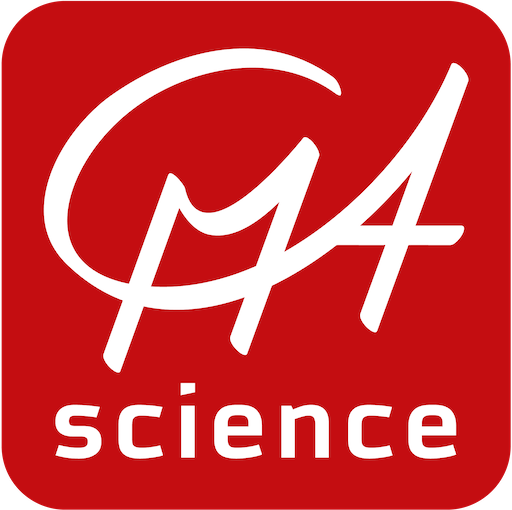MoLab
Als u een eenvoudig apparaat nodig hebt dat stand-alone en met de computer kan worden gebruikt, en u werkt niet met BT-type sensoren, dan is MoLab een zeer goede keuze.
MoLab is een klein, niet duur, en gemakkelijk te gebruiken grafisch systeem voor gegevensverzameling.
MoLab is een Windows CE-apparaat met een eigen processor en geheugen, dat wordt bediend via een kleurenaanraakscherm (met stylus). Het werkt met ML-type sensoren.
MoLab is een veelzijdig apparaat, dat zowel in het veld als in de klas kan worden gebruikt.
School type:
MoLab is een veelzijdig apparaat dat zelfstandig kan worden gebruikt of kan worden aangesloten op een Windows-computer, in het veld of in de klas.
Het is een handheld Windows CE-apparaat dat is uitgerust met een eigen processor en geheugen. Het aanraakscherm zorgt voor kleurweergave en eenvoudige bediening.
Voor het aansluiten van sensoren heeft MoLab vier sensoringangen, waarop alleen sensoren van het type ML kunnen worden aangesloten. Temperatuur-, spanning- en lichtsensoren zijn inbegrepen. Een interne geluidssensor is ingebouwd.
Het MoLab-pakket bevat de volgende onderdelen:
- MoLab datalogger ML01
- Adapter
- USB kabel
- Een stylus en rubber beschermhoes
- Vier sensorkabels
- Sensoren: ML11s Temperatuursensor (-40 .. 125 °C), ML14s Lichtsensor (1 .. 65,535 lx), ML17f Spanningsensor (-15 .. 15 V)
- MoLab Handleiding en MoLab Snel start gids
- MoLab kan standalone worden gebruikt of als lab-interface aangesloten op Windows computers.
- MoLab wordt bestuurd door het aanraakscherm (met stylus), knoppen, en het Coach CE programma dat op MoLab draait.
- Twee LED’s geven de voedingsstatus (links) en de status van de batterij (rechts) aan.
- De mini-USB-poort wordt gebruikt voor aansluiting op de PC of voor het opladen van de interne batterij.
- Audio Out (voor hoofdtelefoon of luidspreker) en Audio In (voor externe microfoon) poorten bevinden zich hieronder.
- De bovenrand van de MoLab heeft vier sensoringangen voor ML-sensoren en een Micro SD geheugenkaartsleuf voor geheugenuitbreiding.
- MoLab wordt gevoed door een interne oplaadbare batterij die zich in het achterste compartiment bevindt. De batterij wordt opgeladen wanneer MoLab is aangesloten op de computer via een USB-poort, of wanneer het wordt gevoed door de meegeleverde netstroomadapter. De levensduur van de batterij hangt af van de gebruikte sensoren, maar meestal kunt u verwachten om MoLab te gebruiken tot een paar uur zonder het op te laden.
- MoLab is een Windows CE-apparaat. Windows Verkenner kan worden gebruikt om bestanden op MoLab te beheren. Met Windows Mobile Device Center kunnen bestanden worden overgezet, geback-upt, toegevoegd, verwijderd en gekopieerd tussen MoLab en de host PC.
Alleen ML sensoren kunnen worden aangesloten op de vier ingangen van de MoLab-sensor.
ML-sensoren zijn intelligent, compact en gebruiken 5-pins mini jack pluggen. Ze hebben een ADC converter aan boord.
MoLab detecteert automatisch de aangesloten ML-sensoren en toont direct de door de sensoren gemeten waarden.
Wanneer MoLab standalone wordt gebruikt, dan biedt de vooraf op het apparaat geïnstalleerde toepassing Coach CE (Windows CE) een live weergave van sensorgegevens, real-time grafieken, hulpmiddelen voor gegevensverwerking en de mogelijkheid om Coach Resultaatbestanden op te slaan en te delen. Coach Activiteiten gemaakt in het Coach 7 programma (en opgeslagen voor MoLab) kunnen worden overgebracht naar MoLab, bv. via een geheugenkaart, en geopend voor direct gebruik op MoLab.
Om MoLab te gebruiken met een computer (Windows) – heb je het Coach 7 Lite programma (gratis) of het Coach 7 programma (licentie) nodig.
Om het MoLab-scherm op een computer weer te geven, bijvoorbeeld tijdens een klassikale demonstratie, kan het hulpprogramma MoLab View (alleen Windows) worden gebruikt.
ADC RESOLUTIE: 12 tot 16 bit (afhankelijk van de aangesloten sensoren)
U kunt het op uw MoLab voorgeïnstalleerde Coach CE-programma bijwerken met het Windows-programma MoLab Update.