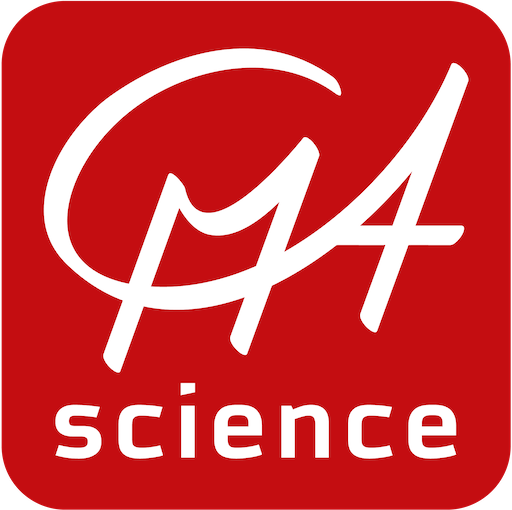Coach 7 Tablet Apps
Coach 7 is een leer- en auteursomgeving voor alle natuurwetenschappelijke vakken, wiskunde en techniek.
Coach 7 voor tablet is te downloaden en gratis te installeren via Google Play en de App Store. Deze app is geschikt voor gebruikers met een geldige Coach 7 BYOD Site-licentie. Bij het opstarten van de app wordt gevraagd om de licentiecode. Deze krijgt u (door middel van correspondentie met CMA) na aanschaf van de BYOD-licentie.
Ben je geïnteresseerd
in een Coach 7-app
voor individueel gebruik?
Installaties
Android-Tablets & telefoons
- Versie: Coach 7.12.2
- Release: 11.11.2025
Minimum vereisten
- Android 8.1 (of nieuwer)
- 1 GB intern geheugen
- ARM-processor
- 9-inch scherm
Ondersteuning voor meten via:
- Draadloze sensoren (via Bluetooth)
- VinciLab en VinciLab 2 (via Wi-Fi)
- WiLab (via Bluetooth)
- CLAB, CoachLab II+ via een USB poort (via Micro USB OTG kabel)
- interne versnellingssensor
Ipads & iphones
- Versie: Coach 7.12
- Release: 11.11.2025
Minimum vereisten
- iOS 14 (or newer)
- 1 GB intern geheugen
- 9-inch scherm
Ondersteuning voor meten via:
- Draadloze sensoren (via Bluetooth)
- VinciLab en VinciLab 2 (via Wi-Fi)
- WiLab (via Bluetooth)
- interne versnellingssensor
Chromebooks
Voor Chromebooks
bieden wij een speciale Android-app.
Deze App is beperkt en biedt niet alle functionaliteiten van de apps voor iPad en Android tablets.
- Versie: Coach 7.12.2
- Release: 11.11.2025
Download en lees het document ‘Gebruik van Coach 7 op een Chromebook’ voor een overzicht van de functies en beperkingen van de app.
De Coach 7-app bevat geen CMA-projecten. Ze moeten na installatie van de app worden gedownload via de optie CMA-projecten downloaden.
APPS VOOR INDIVIDUEEL GEBRUIK
De Coach 7-app kan alleen worden gebruikt door gebruikers met een Coach 7 BYOD licentie. Deze licentie is bedoeld voor instellingen zoals (middelbare-) scholen, MBO/HBO of universiteiten, maar niet voor individuele gebruikers. Individuele gebruikers kunnen de gratis Coach 7 Lite-app gebruiken voor metingen met CMA-interfaces.