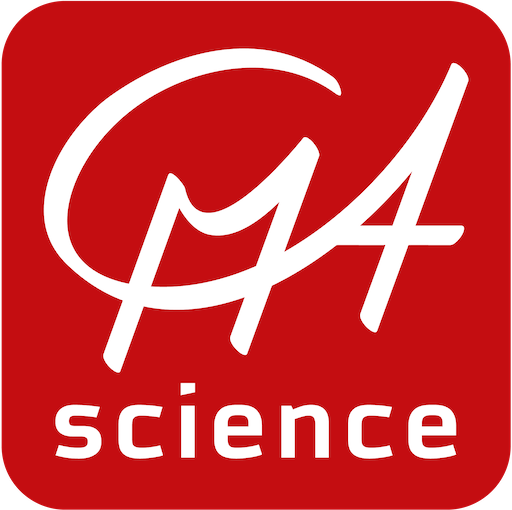Coach 7
De meest veelzijdige software bèta en STEM onderwijs
Coach 7 is meer dan datalogging alleen. De award-winning software integreert verschillende gereedschappen die leerlingen helpen om hun digitale STEM vaardigheden te ontwikkelen en op een onderzoeksgerichte manier te leren. De software is op alle devices van school te installeren, of het nu laptops, tablets of Chromebooks zijn.

Een kleine greep uit de mogelijkheden van Coach:
Meten met sensoren
De Meet activiteiten maken het mogelijk om real-time data te verzamelen via een interface en sensoren. De sensoren worden automatisch herkend (plug&play) en je kunt met meerdere sensoren tegelijkertijd meten.
De meetresultaten kun je in een data tabel of grafiek weergeven.
Data analyse
Analyse- en verwerkingsfuncties zijn o.a.: helling, oppervlakte onder grafiek, functie-fit, grafiek van afgeleide en integraal maken, nieuwe variabelen berekenen, een frequentiespectrum berekenen, statistische gegevens vinden en een histogram maken.
Modelleren
Je kunt met Coach modellen van dynamisch veranderende systemen onderzoeken maar ook zelf bouwen. Leerlingen kunnen grafische- of tekstmodellen gebruiken om hypotheses te testen of om experimentele gegevens te vergelijken met modelgegevens.
Videometen
Met videometen kunnen leerlingen handmatig of geautomatiseerd data verzamelen uit video’s. Grafieken worden gesynchroniseerd met de videoframes. Leerlingen kunnen hun eigen video’s opnemen met behulp van een camera of mobiele telefoon.
Programmeren
Met Coach is het het ook mogelijk om met WiLab of CoachLab II+ regelsystemen te programmeren, zoals een stoplicht, smart home of een titrator.
Animaties
De Animatie omgeving bestaat uit geanimeerde grafische objecten, en interactieve besturingsobjecten (zoals sliders) die de waarde van variabelen kunnen wijzigen.
Heeft u niet de complete functionaliteit van Coach 7 nodig? Bijvoorbeeld omdat u lesgeeft op een basisschool?
Met Coach 7 Lite kunt u alleen meten en analyseren als u beschikt over CMA hardware. Vraag een licentie voor Coach7 Lite aan.
Lesmateriaal
voor leerkrachten en curriculum ontwikkelaars
Om leerkrachten op weg te helpen bij het gebruik van Coach 7 en digitaal meten en werken, biedt CMA kant-en-klare onderwijs- en leeractiviteiten aan. U kunt deze activiteiten direct in uw lessen gebruiken of ze aanpassen aan uw eigen behoeften.
Maar Coach 7 biedt meer. Het stelt u in staat om activiteiten te bouwen met uw eigen leerinhoud. Wanneer u bent ingelogd als auteur kunt u een bestaande activiteit aanpassen of een nieuwe activiteit maken met precies dat gereedschap dat benodigd is voor het gewenste niveau van de leerlingen. Voeg eigen teksten, afbeeldingen, video’s, vragen en opdrachten voor leerlingen in. Maak een schermindeling in Coach 7 zoals u dat wilt.
Het CMA lesmateriaal is gratis voor onze Coach 7 gebruikers. Registreer eenvoudig met uw Coach 7 Licentiecode. Log in en bekijk en download vrijelijk de Activiteiten.