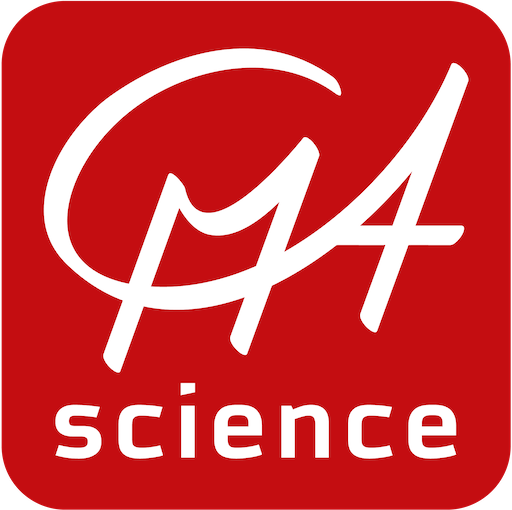Hoe stel ik de Coach 7 app in op een andere taal?
Bij de eerste keer opstarten kan de taal van de Coach 7 app ingesteld worden. Ook daarna is het nog mogelijk om van taal te wisselen. U verandert de taalinstelling in de Coach 7 app als volgt:
- Start de Coach 7 app.
- Tik het Login icoon aan en log in als Student of Docent.
- Tik het Menu icoon (rechtsboven in de taakbalk) aan en selecteer Opties>Taalwissel. Kies de gewenste taal uit de lijst.
- Sluit de Coach 7 app helemaal af.
- Start de Coach 7 app weer. De taalinstelling is nu aangepast.
Bekijk ook onze Engelstalige instructievideo op YouTube (link opent in nieuw tabblad)..